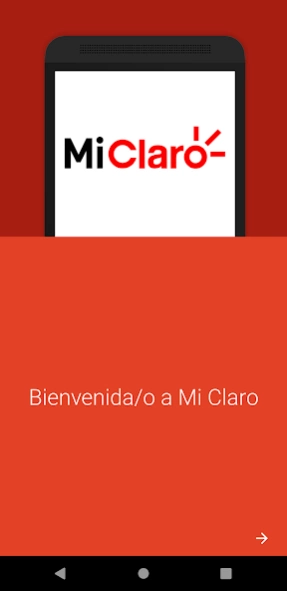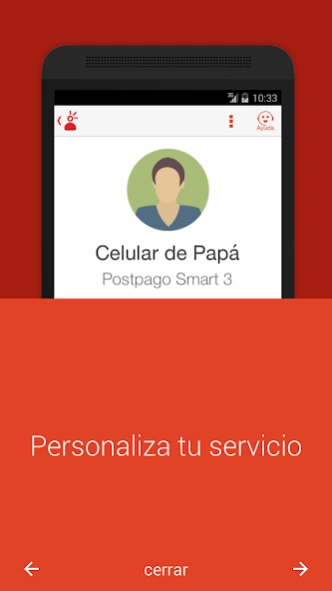Mi Claro República Dominicana 10.3.1
Free Version
Publisher Description
Mi Claro República Dominicana - My course allows you to visualize your purchases, make payments and online refills.
Welcome to the Mi Claro App!
Mi Claro is the application with which you can consult and manage your services from anywhere.
Discover everything you can do at Mi Claro:
· Check your services and rollover.
· Know your Internet consumption, minutes and SMS.
· View your invoices or download them in PDF.
· Pay your bill and that of relatives.
· Check availability of exchange or amount available in prepaid plans.
· Buy and give away the Internet.
· Recharge your prepaid mobile and family.
· Make Pastime.
· Request a Claro Loan in prepaid services.
· Report a fault in voice services and check their status.
· Check the fees of your financed equipment.
· Register and modify your Favorite Numbers, activate Roaming, Free Navigation, among others.
· Consult Customer Service Centers near you.
And much more…
Exclusive for Claro Dominicana consumer clients (not available at the moment for SMEs or Corporate clients).
About Mi Claro República Dominicana
Mi Claro República Dominicana is a free app for Android published in the System Maintenance list of apps, part of System Utilities.
The company that develops Mi Claro República Dominicana is Claro República Dominicana. The latest version released by its developer is 10.3.1.
To install Mi Claro República Dominicana on your Android device, just click the green Continue To App button above to start the installation process. The app is listed on our website since 2024-04-17 and was downloaded 2 times. We have already checked if the download link is safe, however for your own protection we recommend that you scan the downloaded app with your antivirus. Your antivirus may detect the Mi Claro República Dominicana as malware as malware if the download link to com.clarord.miclaro is broken.
How to install Mi Claro República Dominicana on your Android device:
- Click on the Continue To App button on our website. This will redirect you to Google Play.
- Once the Mi Claro República Dominicana is shown in the Google Play listing of your Android device, you can start its download and installation. Tap on the Install button located below the search bar and to the right of the app icon.
- A pop-up window with the permissions required by Mi Claro República Dominicana will be shown. Click on Accept to continue the process.
- Mi Claro República Dominicana will be downloaded onto your device, displaying a progress. Once the download completes, the installation will start and you'll get a notification after the installation is finished.